Consumer webhosting has seen a shift in trends over the past decade after the upsurge of popularity of the internet, and with the improvements in technology allowing for more powerful and functional sites/applications to be hosted at ever decreasing prices, hosting providers have started to tier their offerings to cater to a variety of increasingly tech savvy users.
Remember the days when Blogspot and Lycos were reigning in the hosting industry? Offering free subdomain hosting with around a 100MB~200MB space for your sweet, private zone on the internet? The early 2000s were the advent of a new era where bloggers took to the internet to share snippets of their lives in simple text and image format. Perhaps throw in a MP3 streamer on the site with some animated GIFs, perhaps a video or two, and that was the peak load required from a standard site in the early 00s.
Fast forward 20 years, and we are looking at consumers and small businesses picking up open source CMS solutions (i.e. WordPress, Magento), whilst running dynamic content on their sites which can range from e-commerce to information aggregation. Websites have become increasingly interactive, with more and more hosts looking to integrate their sites with other SaaS solutions via API, and a single WordPress site can be repurposed to be an online store, content streaming database, lead generation tool etc. All of these take a toll on the server’s CPU; and are looking at a CPU load increase of over a thousand fold over the years, and with the decrease in prices for NVME SSDs and HDDs, webhosts have shifted their price strategy from selling online storage + traffic to the scarcer resource: CPU utilization.
This has resulted in the rebrand and resale of server allocation instead of pure disk space/traffic calculations (if your host still does this, run as far as you can!). The lowest hanging fruit for a beginner looking to establish online presence would be to sign up for a Shared Hosting package. Shared Hosting plans work by splitting the load of a single large server and allocating it to multiple users usually under 1 IP. The restrictions are set on Shared Hosting accounts to limit CPU utilization monthly, however since the instances are not virtualized, all users of the particular server do share the same CPU which may lead to slowed speeds and lag if multiple users stress it at the same time. The general consensus is that if your neighbor does not run any shady CPU hogging scripts, all would be fine; however this is not always the case, and in general, because one server takes many requests at a time, it is difficult to guarantee consistent speeds and stability of the service.
Virtual Private Servers on the other hand are separate server instances (can still be running on the same hardware configuration as other servers), that do not mingle with each other. The key is virtualization – in essence, CPU and RAM are solely reserved for your exclusive use, and your neighbors running a VPS next door will not be able to borrow the pre-allocated resources even if they are out of CPU utilisation. This is recommended for more serious users expecting constant traffic on their site/application and not wanting downtime; VPS’s are usually scalable (if not, the instance can be migrated to a larger one with the old IP attached) and can meet the demands of experienced users in the field looking to upscale their online operations.
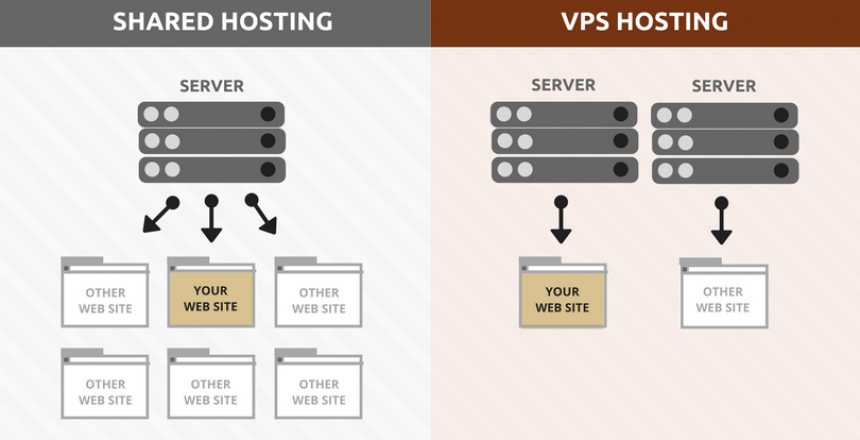
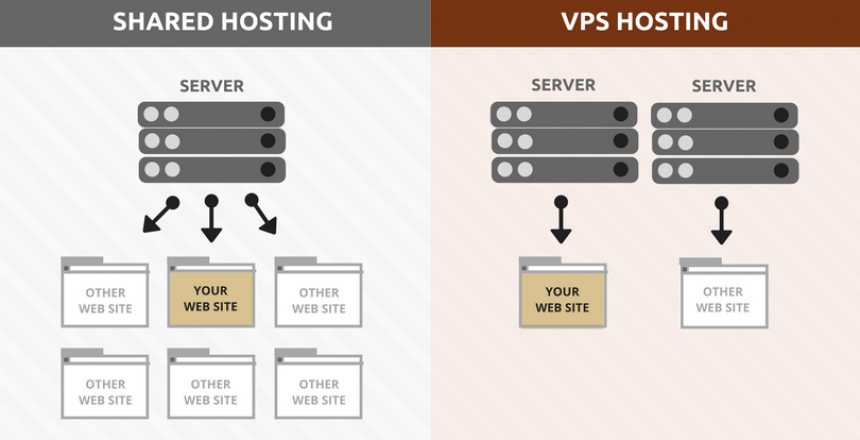
For inexperienced users, most hosting providers do provide a complimentary end user cPanel license with their shared hosting packages, but as for a VPS, people looking to use cPanel will probably have to purchase their own WHM reseller license (WHM+cPanel Master Licenses are tied to each server instance). If manual tinkering/paying for a WHM license does not scare you, I would recommend starting with a VPS as it gives you full control over the instance you have purchased.
That said, these are the entry level hosting solutions for newbies or experienced developers looking to host a small site/project. If the use case is at a much larger scale than that, I would recommend neither of the above. Businesses looking to host mission critical applications or high traffic sites, should be looking at a Dedicated Server Hosting plan (the full actual physical server), or perhaps even purchasing a physical server to host and manage their daily operations.
Stay tuned for a guide on how to get your very own WordPress stack running on your own Virtual Private Server instance!

